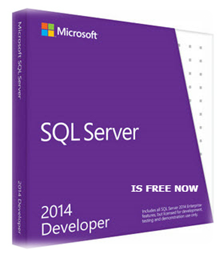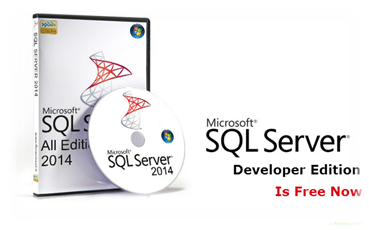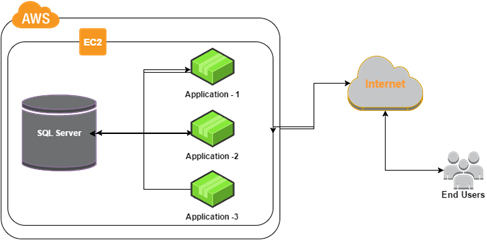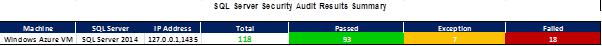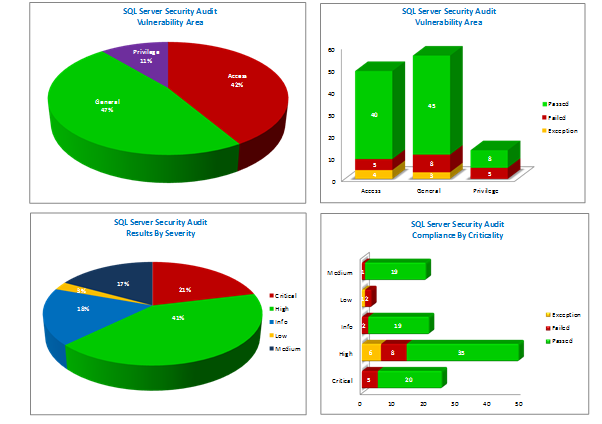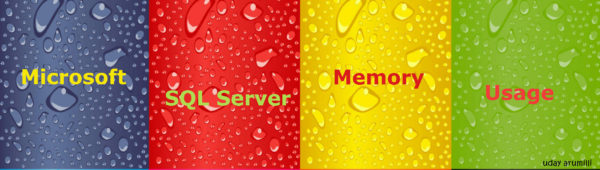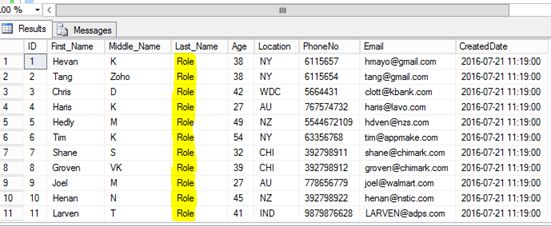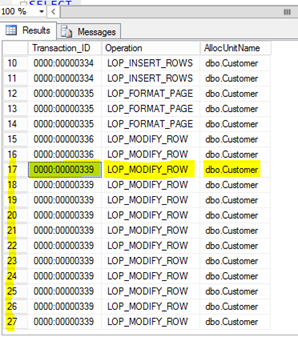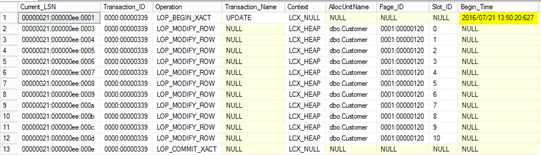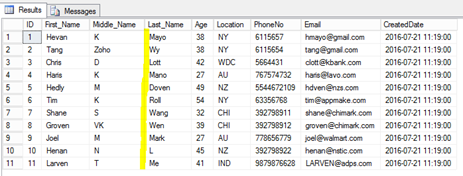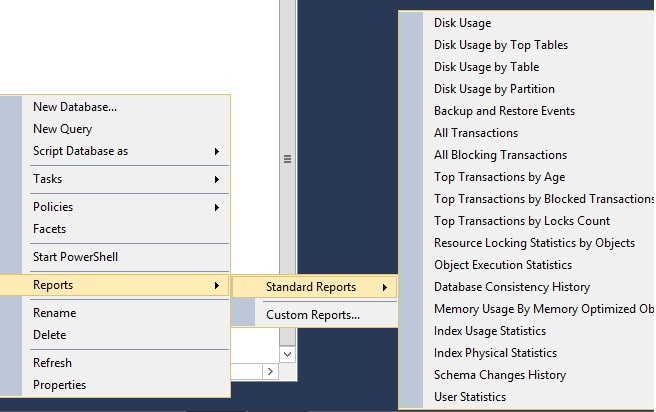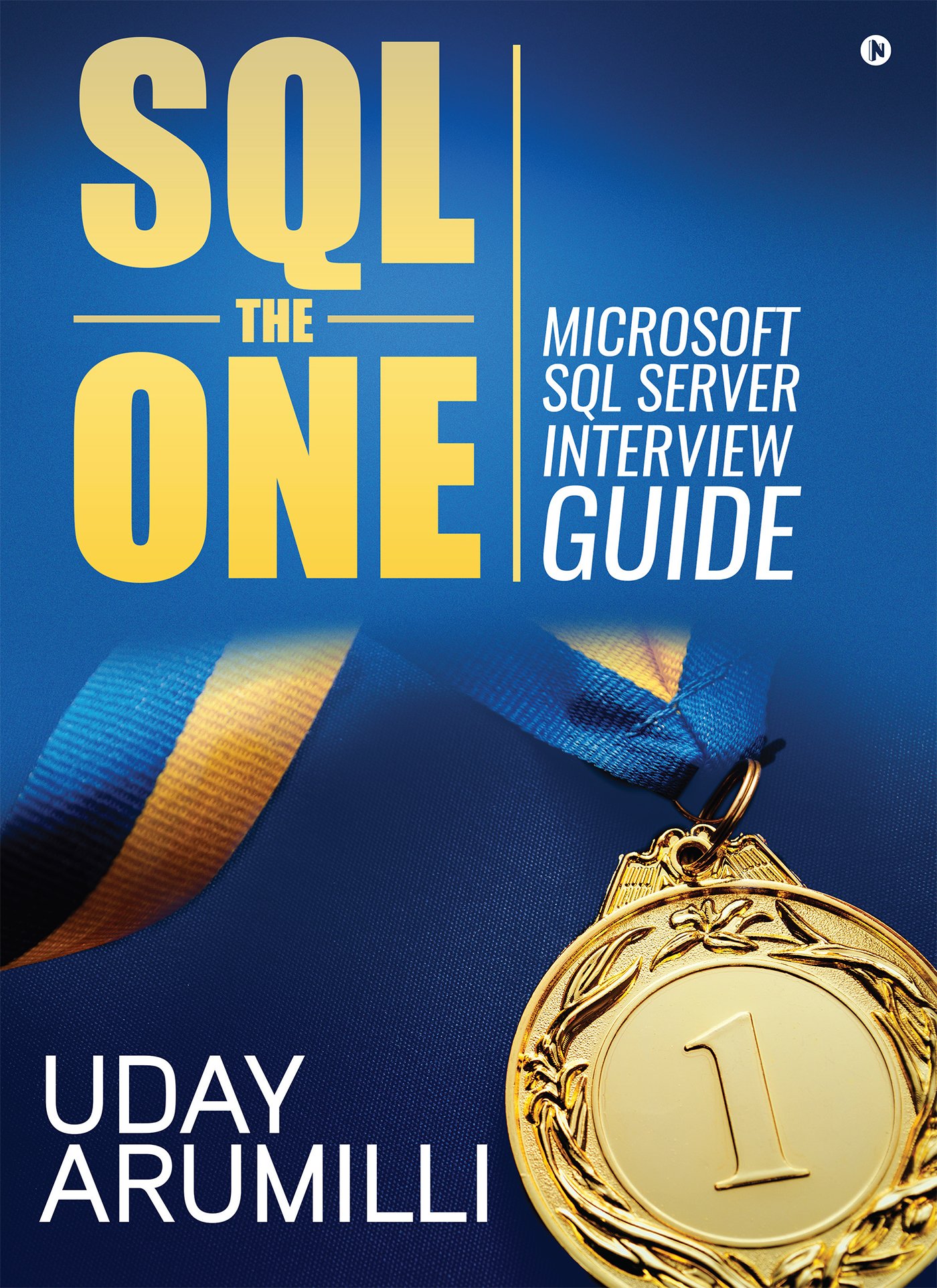SQL Script to Monitor CPU Utilization
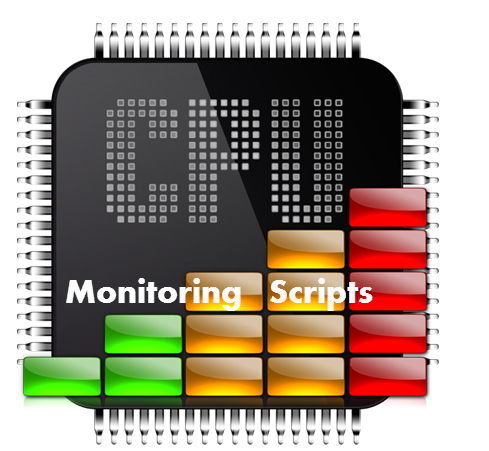
This post helps you in understanding and using SQL Script to Monitor CPU utilization. There are certain scenarios where we can quickly use this script to get SQL Server CPU utilization.
- When there is a performance issue, and you need to quickly check the CPU usage
- When doing Root Cause Analysis
- When we only have access to SQL Server not to Windows
SQL Server CPU Utilization history report for last N minutes:
Below is the SQL Script to Monitor CPU utilization. This script captures the CPU usage history report from last 10 min. This can be customized by changing the variable “@lastNmin” value.
/***** Script: SQL Server CPU Utilization report from last N minutes *****/
/***** Support: SQL Server 2008 and Above *****/
/***** Tested On: SQL Server 2008 R2 and 2014 *****/
/***** Output:
SQLServer_CPU_Utilization: % CPU utilized from SQL Server Process
System_Idle_Process: % CPU Idle - Not serving to any process
Other_Process_CPU_Utilization: % CPU utilized by processes otherthan SQL Server
Event_Time: Time when these values captured
*****/
DECLARE @ts BIGINT;
DECLARE @lastNmin TINYINT;
SET @lastNmin = 10;
SELECT @ts =(SELECT cpu_ticks/(cpu_ticks/ms_ticks) FROM sys.dm_os_sys_info);
SELECT TOP(@lastNmin)
SQLProcessUtilization AS [SQLServer_CPU_Utilization],
SystemIdle AS [System_Idle_Process],
100 - SystemIdle - SQLProcessUtilization AS [Other_Process_CPU_Utilization],
DATEADD(ms,-1 *(@ts - [timestamp]),GETDATE())AS [Event_Time]
FROM (SELECT record.value('(./Record/@id)[1]','int')AS record_id,
record.value('(./Record/SchedulerMonitorEvent/SystemHealth/SystemIdle)[1]','int')AS [SystemIdle],
record.value('(./Record/SchedulerMonitorEvent/SystemHealth/ProcessUtilization)[1]','int')AS [SQLProcessUtilization],
[timestamp]
FROM (SELECT[timestamp], convert(xml, record) AS [record]
FROM sys.dm_os_ring_buffers
WHERE ring_buffer_type =N'RING_BUFFER_SCHEDULER_MONITOR'AND record LIKE'%%')AS x )AS y
ORDER BY record_id DESC;
SQL Server Database wise CPU Utilization
From above script we come to know that SQL Server is utilizing high CPU, now the next step is to find out which database from the SQL instance is causing the high CPU utilization. Below is the SQL Script to Monitor CPU Utilization database wise.
/***** Script: Database Wise CPU Utilization report *****/ /***** Support: SQL Server 2008 and Above *****/ /***** TestedOn: SQL Server 2008 R2 and 2014 *****/ /***** Output: SNO: Serial Number DBName: Databse Name CPU_Time(Ms): CPU Time in Milliseconds CPUPercent: Let’s say this instance is using 50% CPU and one of the database is using 80%. It means the actual CPU usage from the database is calculated as: (80 / 100) * 50 = 40 % *****/ WITH DB_CPU AS (SELECT DatabaseID, DB_Name(DatabaseID)AS [DatabaseName], SUM(total_worker_time)AS [CPU_Time(Ms)] FROM sys.dm_exec_query_stats AS qs CROSS APPLY(SELECT CONVERT(int, value)AS [DatabaseID] FROM sys.dm_exec_plan_attributes(qs.plan_handle) WHERE attribute =N'dbid')AS epa GROUP BY DatabaseID) SELECT ROW_NUMBER()OVER(ORDER BY [CPU_Time(Ms)] DESC)AS [SNO], DatabaseName AS [DBName], [CPU_Time(Ms)], CAST([CPU_Time(Ms)] * 1.0 /SUM([CPU_Time(Ms)]) OVER()* 100.0 AS DECIMAL(5, 2))AS [CPUPercent] FROM DB_CPU WHERE DatabaseID > 4 -- system databases AND DatabaseID <> 32767 -- ResourceDB ORDER BY SNO OPTION(RECOMPILE);
SQL Server Query Wise CPU Utilization
From the above scripts you confirmed that there is a huge CPU utilization from one of the SQL Instance and you identified the database which is causing high CPU. Now the next step is to identify top 10 queries which are causing high CPU utilization. Here is the SQL Script to Monitor CPU Utilization query level. This is a wonderful script provided by SQLBlog and SQLKnowlwdge.
Note: Remember that it returns the list of costly queries which causes high CPU utilization when only the CPU usage is >=80% from last 10 Min, otherwise it returns nothing. You can modify the script as per your needs.
/***** Script: Top 10 queries that causes high CPU Utilization *****/
/***** Support: SQL Server 2008 and Above *****/
/***** TestedOn: SQL Server 2008,R2 and 2014 *****/
/***** Output: All query related details *****/
/***** Note: This script returns list of costly queries when CPU utilization is >=80% from last 10 min ****/
SET NOCOUNT ON
DECLARE @ts_now bigint
DECLARE @AvgCPUUtilization DECIMAL(10,2)
SELECT @ts_now = cpu_ticks/(cpu_ticks/ms_ticks) FROM sys.dm_os_sys_info
-- load the CPU utilization in the past 10 minutes into the temp table, you can load them into a permanent table
SELECT TOP(10) SQLProcessUtilization AS [SQLServerProcessCPUUtilization]
,SystemIdle AS [SystemIdleProcess]
,100 - SystemIdle - SQLProcessUtilization AS [OtherProcessCPU Utilization]
,DATEADD(ms, -1 * (@ts_now - [timestamp]), GETDATE()) AS [EventTime]
INTO #CPUUtilization
FROM (
SELECT record.value('(./Record/@id)[1]', 'int') AS record_id,
record.value('(./Record/SchedulerMonitorEvent/SystemHealth/SystemIdle)[1]', 'int')
AS [SystemIdle],
record.value('(./Record/SchedulerMonitorEvent/SystemHealth/ProcessUtilization)[1]',
'int')
AS [SQLProcessUtilization], [timestamp]
FROM (
SELECT [timestamp], CONVERT(xml, record) AS [record]
FROM sys.dm_os_ring_buffers
WHERE ring_buffer_type = N'RING_BUFFER_SCHEDULER_MONITOR'
AND record LIKE '%<SystemHealth>%') AS x
) AS y
ORDER BY record_id DESC
-- check if the average CPU utilization was over 80% in the past 10 minutes
SELECT @AvgCPUUtilization = AVG([SQLServerProcessCPUUtilization] + [OtherProcessCPU Utilization])
FROM #CPUUtilization
WHERE EventTime > DATEADD(MM, -10, GETDATE())
IF @AvgCPUUtilization >= 80
BEGIN
SELECT TOP(10)
CONVERT(VARCHAR(25),@AvgCPUUtilization) +'%' AS [AvgCPUUtilization]
, GETDATE() [Date and Time]
, r.cpu_time
, r.total_elapsed_time
, s.session_id
, s.login_name
, s.host_name
, DB_NAME(r.database_id) AS DatabaseName
, SUBSTRING (t.text,(r.statement_start_offset/2) + 1,
((CASE WHEN r.statement_end_offset = -1
THEN LEN(CONVERT(NVARCHAR(MAX), t.text)) * 2
ELSE r.statement_end_offset
END - r.statement_start_offset)/2) + 1) AS [IndividualQuery]
, SUBSTRING(text, 1, 200) AS [ParentQuery]
, r.status
, r.start_time
, r.wait_type
, s.program_name
INTO #PossibleCPUUtilizationQueries
FROM sys.dm_exec_sessions s
INNER JOIN sys.dm_exec_connections c ON s.session_id = c.session_id
INNER JOIN sys.dm_exec_requests r ON c.connection_id = r.connection_id
CROSS APPLY sys.dm_exec_sql_text(r.sql_handle) t
WHERE s.session_id > 50
AND r.session_id != @@spid
order by r.cpu_time desc
-- query the temp table, you can also send an email report to yourself or your development team
SELECT *
FROM #PossibleCPUUtilizationQueries
END
-- drop the temp tables
IF OBJECT_ID('TEMPDB..#CPUUtilization') IS NOT NULL
drop table #CPUUtilization
IF OBJECT_ID('TEMPDB..#PossibleCPUUtilizationQueries') IS NOT NULL
drop table #PossibleCPUUtilizationQueries
Script to find Top 20 Costliest Stored Procedures – High CPU:
This script sourced from here. It results a list of stored procedures which are utilizing high CPU. This script goes through the buffer cache and find out these results based on Total and Average worker thread times. Below is the SQL Script to Monitor CPU Utilization from the stored procedure point of view.
/***** Script: Top 20 Stored Procedures using High CPU *****/ /***** Support: SQL Server 2008 and Above *****/ /***** Tested On: SQL Server 2008 R2 and 2014 *****/ /***** Output: SP Name: Stored Procedure Name TotalWorkerTime: Total Worker Time since the last compile time AvgWorkerTime: Average Worker Time since last compile time execution_count: Total number of execution since last compile time Calls/Second: Number of calls / executions per second total_elapsed_time: total elapsed time avg_elapsed_time: Average elapsed time cached_time: Procedure Cached time *****/ SELECT TOP (20) p.name AS [SP Name], qs.total_worker_time AS [TotalWorkerTime], qs.total_worker_time/qs.execution_count AS [AvgWorkerTime], qs.execution_count, ISNULL(qs.execution_count/DATEDIFF(Second, qs.cached_time, GETDATE()), 0) AS [Calls/Second], qs.total_elapsed_time, qs.total_elapsed_time/qs.execution_count AS [avg_elapsed_time], qs.cached_time FROM sys.procedures AS p WITH (NOLOCK) INNER JOIN sys.dm_exec_procedure_stats AS qs WITH (NOLOCK) ON p.[object_id] = qs.[object_id] WHERE qs.database_id = DB_ID() ORDER BY qs.total_worker_time DESC OPTION (RECOMPILE);
Script to find Top 20 Costliest Queries – High CPU
This script sourced from here. It results a list of queries which are utilizing high CPU. Below is the SQL Script to Monitor CPU Utilization from Ad-hoc queries.
/***** Script: Top 20 Stored Procedures using High CPU *****/
/***** Support: SQL Server 2008 and Above *****/
/***** Tested On: SQL Server 2008 R2 and 2014 *****/
/***** Output: Queries, CPU, Elapsed Times, Ms and S ****/
SELECT TOP (20)
st.text AS Query,
qs.execution_count,
qs.total_worker_time AS Total_CPU,
total_CPU_inSeconds = --Converted from microseconds
qs.total_worker_time/1000000,
average_CPU_inSeconds = --Converted from microseconds
(qs.total_worker_time/1000000) / qs.execution_count,
qs.total_elapsed_time,
total_elapsed_time_inSeconds = --Converted from microseconds
qs.total_elapsed_time/1000000,
qp.query_plan
FROM sys.dm_exec_query_stats AS qs
CROSS APPLY sys.dm_exec_sql_text(qs.sql_handle) AS st
CROSS apply sys.dm_exec_query_plan (qs.plan_handle) AS qp
ORDER BY qs.total_worker_time DESC OPTION (RECOMPILE);Summary:
I believe these scripts will be helpful to quickly get the Instance, Database and Query level CPU utilization reports.
References:
http://sqlknowledge.com/2010/12/how-to-monitor-sql-server-cpu-usage-and-get-auto-alerts/
http://www.johnsansom.com/how-to-identify-the-most-costly-sql-server-queries-using-dmvs/
The post SQL Script to Monitor CPU Utilization appeared first on udayarumilli.com.